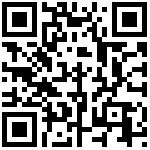connect fail:
- Have you purchased our debug Tool?
- Check whether the ISP tool driver is installed.
- Whether PC can recognize the burning tool normally.
Unable to recognize Flash:
- Determine whether to enter debug in uboot mode. Otherwise, the Flash cannot be identified.
- Whether the correct flash type is selected (e.g. Spinor or spinand).
- disconnect the debug tool and power supply, and try again.
- Check whether USB connection is selected in the Config column.
- Replace the USB port and try to connect.
- Restart the computer and try to connect.
- Try a different computer.
Burning fail:
1.Check whether the serial port debugging software is disabled. Otherwise, write burn may fail.
2.Shortening the serial cable connected to the motherboard may seriously degrade the TX-RX signal of SOM due to high voltage
文档更新时间: 2021-11-29 17:45 作者:Aeeditor