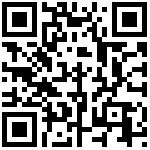I2S
Firstly, the value of mode is confirmed in SSD201HWChecklistV6.xlsx according to which group of GPIO is used for I2S.If group PAD_SD is selected, the mode value is 3;If group PAD_GPIO0-3 is selected, the mode value is 1:
Then change the value of DTS Sound node i2S-padmux (equal to the value of mode) :
sound {
compatible = "sstar,audio";
// reg = <0x1F000000 0x1000000>;
interrupts=<GIC_SPI INT_IRQ_BACH IRQ_TYPE_LEVEL_HIGH>;
playback-volume-level=<64>; //0~94
capture-volume-level=<64>;
// micin-pregain-level=<1>; //0~3
micin-pregain-level=<0>; //0~3
micin-gain-level=<3>; //0~7
linein-gain-level=<2>; //0~7
amp-gpio = <PAD_FUART_RX 1>;
clocks = <&CLK_upll_384m>;
// playback-dma-buffer=<98304>; //512(ms)*48(kHz)*2(ch)*2(16bits)
// capture-dma-buffer=<122880>; //640(ms)*48(kHz)*2(ch)*2(16bits)
digmic-padmux = <2>;
i2s-padmux = <1>;
keep-i2s-clk = <0>;
status = "ok";
}Then you need to configure this set of GPIOs to I2S mode:
<PAD_GPIO0 PINMUX_FOR_I2s_MODE_1 MDRV_PUSE_I2s_WCK >,
<PAD_GPIO1 PINMUX_FOR_I2s_MODE_1 MDRV_PUSE_I2s_BCK >,
<PAD_GPIO2 PINMUX_FOR_I2s_MODE_1 MDRV_PUSE_I2s_SDI >,
<PAD_GPIO3 PINMUX_FOR_I2s_MODE_1 MDRV_PUSE_I2s_SDO >,After this configuration, as with AMIC/DMIC, use the audio_all_test_case program to test:
./audio_all_test_case -t 20 -I -o /tmp -d 2 -m 0 -c 2 -s 48000Chn0_I2SRx_48K_16bit_MONO.wav and Chn1_I2SRx_48K_16bit_MONO.wav will be generated in the /tmp/ directory.If there is a LineOut interface, you can directly play the recording file and judge whether the recording is successful.
文档更新时间: 2021-03-18 10:57 作者:Aeeditor