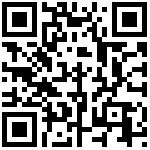Install and Compile the Required Lib & Tool
Note: The following lib & tool, It can be installed in advance, otherwise it will fail to compile.
Before compiling, please make sure that shell tools are bash to prevent -e errors.
- View sh default options
# ls -l /bin/sh- Change sh to bash
# sudo dpkg-reconfigure dashThen choose no to solve the problem of Script Compilation -e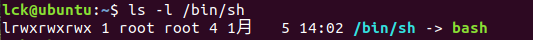
- Install lib
# sudo apt-get install libncurses5-dev
# sudo apt-get install lib32z1*
# sudo apt-get install lib32stdc++6*
# sudo apt-get install pkg-config
# sudo apt-get install libc6-dev-i386
# sudo apt-get install lib32z1 lib32ncurses5
# sudo apt-get install libuuid1:i386
# sudo apt-get install cmake
# sudo apt-get install libncurses5-dev libncursesw5-dev
# sudo apt install bc
# sudo apt-get install xz-utils
# sudo apt-get install automake
# sudo apt-get install libtool
# sudo apt-get install libevdev-dev
# sudo apt-get install pkg-config
- Install tool
# sudo apt-get install openssh-server
# sudo apt-get install xz-utils
# sudo apt-get install python
# sudo apt-get install git
# sudo apt-get install make
# sudo apt-get install gcc
# sudo apt-get install g++
We are using Ubuntu 18.04, other versions of Ubuntu may have different libraries.
文档更新时间: 2021-12-22 18:07 作者:Aeeditor