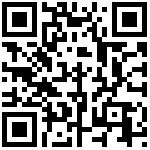Burn validation
After the master image is made, we have nand.bin, which we will burn into Flash to verify its function.The actual production is burned through the special burner, but in the development stage, you can use the ESTAR to burn (the use of ISP burning is also possible, but burning up to half an hour), confirm the function and then use the burner to burn.
- Use eStar to burn
First you need to open Tftpd32 and point to the directory where nand.bin is located.Refer to Chapter 3 ETH burning for operation steps: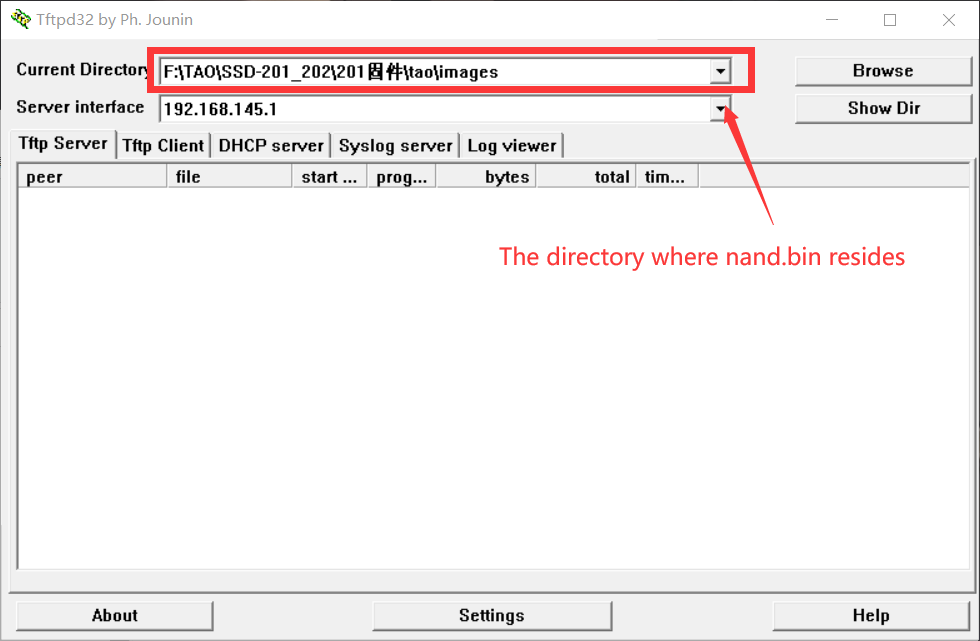
# setenv ipaddr 192.168.1.112
# setenv serverip 192.168.1.166
# saveenv
# tftp 0x21000000 nand.bin
# nand erase.chip
# nand write.e 0x21000000 0x00 ${filesize}
# resetObserve to see if the system starts properly.
- Use a burner to burn
Here are the steps of using DediWare to burn the Flash of Dosilicon. The other Flash operations are similar.
First install and open Dediware::
Click Select in the upper left corner to Select the corresponding Flash type: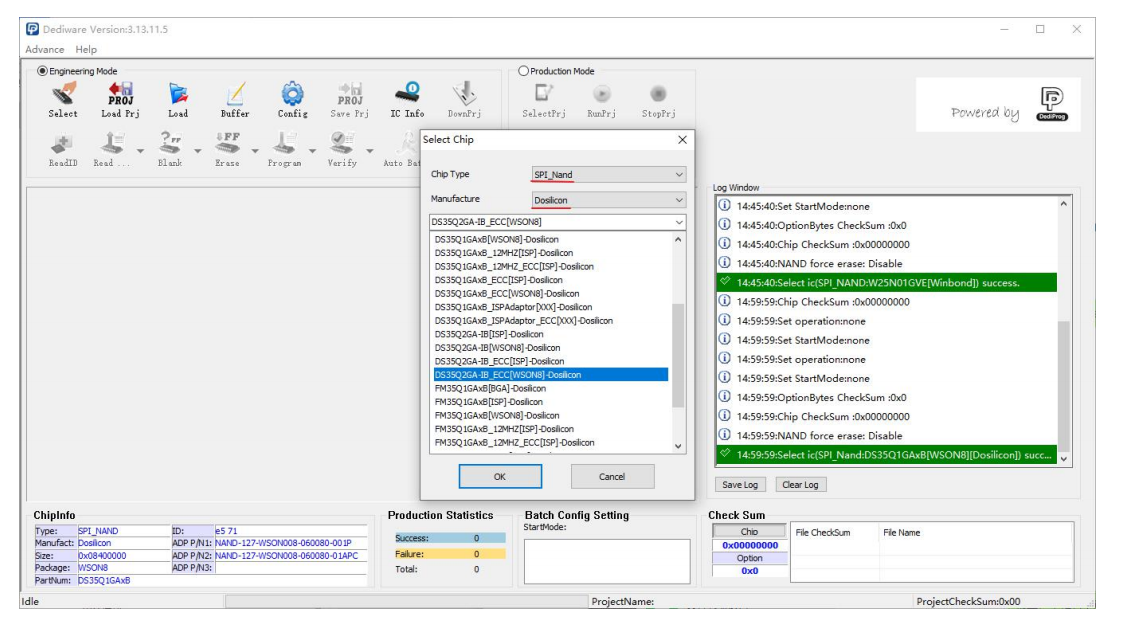
Click Load and select the nand.bin we want to burn: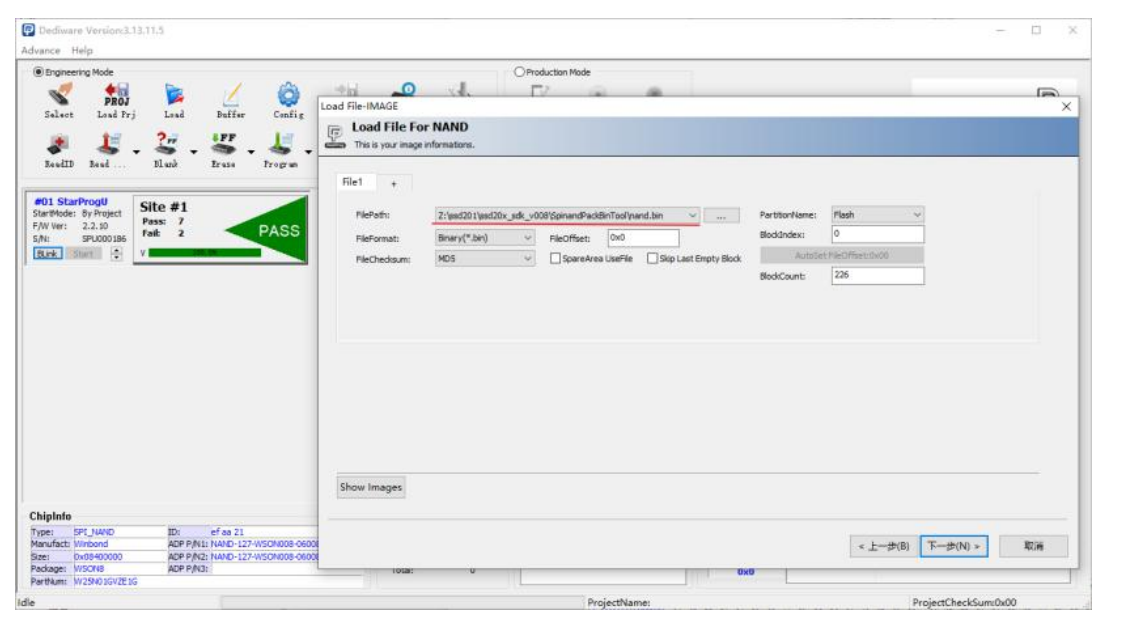
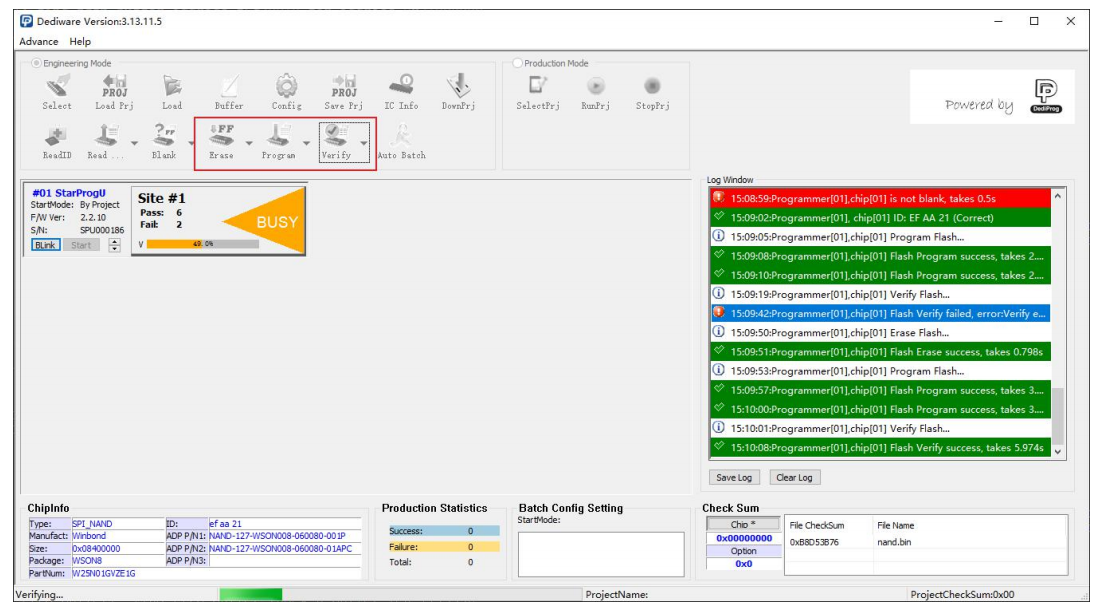
At this point, the mirror burning is completed, remove the Flash from the burning device, stick to the board, observe whether the normal start.
文档更新时间: 2021-03-18 11:33 作者:Aeeditor