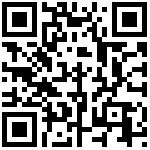SD Card Burn
First, we’ve used release_to_customer.sh The script compiles the images directory successfully. Next, through make_sd_upgrade_sigmastar.sh To create an SD upgrade image.
# cd project
# ./make_sd_upgrade_sigmastar.sh
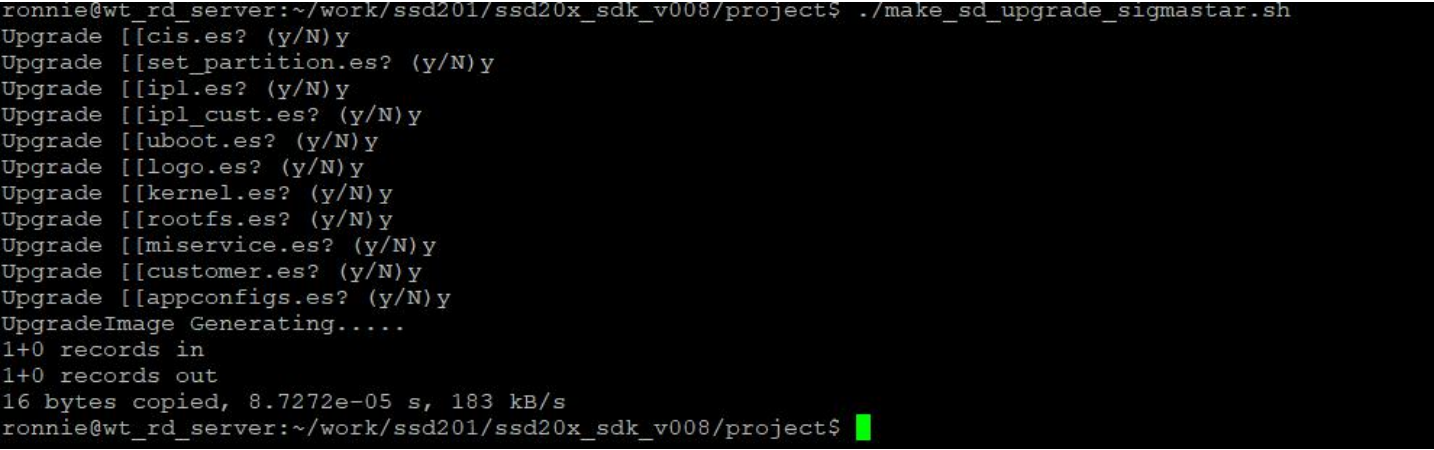
After executing the above command, the SD upgrade image is generated successfully: project/ image/output/images/SigmastarUpgradeSD.bin,copy the image to the SD card, and then connect the SD card to the board.
# cd boot
# make menuconfig
Next, power up the board and switch to UBoot. Set UpgradePort to 1:
# setenv UpgradePort 1
# saveenv
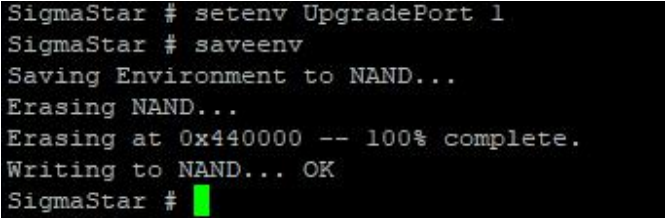
Finally, execute sdstar to complete the upgrade
# sdstar文档更新时间: 2021-03-22 13:47 作者:Aeeditor