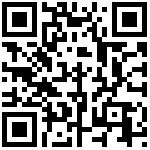validation
Create a new project Hello with QtCreator and copy it to Linux:

In the hello directory, execute qmak-project to generate hello.pro:

Edit hello.pro and make the following changes:

Ensure that the cross-compile chain environment is configured correctly:
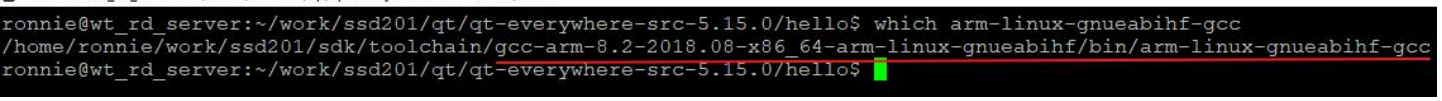
Compile the project
# qmake # ARCH=arm makeWhen the compilation is complete, the hello executable will be generated in the directory:
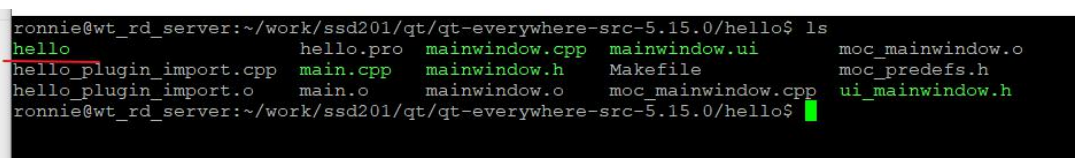
Copy libts.so* to /usr/lib on board:

Copy the library to /usr/lib/font. The library is available from test/qt/font/ :

Add Qt environment variable:
# vi /etc/profile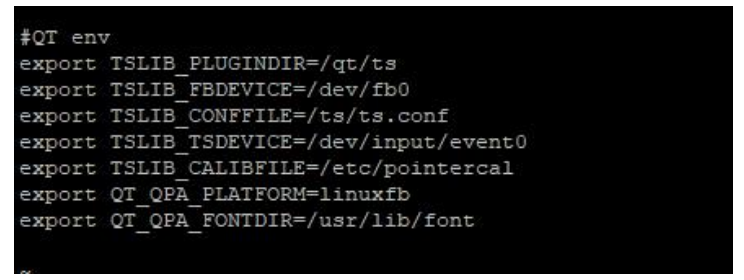
# source /etc/profileCopy to board disp_init and hello, run disp_init in the background, Then run hello:
# ./disp_init & # ./hello`
The screen can be displayed normally, indicating that Qt transplantation is successful.
文档更新时间: 2021-03-18 11:11 作者:Aeeditor