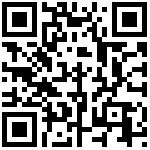USB Burn
Before burning, we need to confirm that uboot has been burned by ISP, and uboot contains “usbstar” command. Perform the following steps, including the “usbstar” command:
# cd boot
# make menuconfig
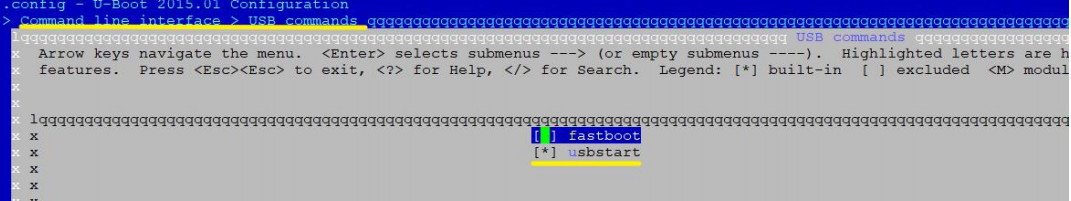
First, we’ve used release_ to_ customer.sh The script compiles the images directory successfully. Next, through make_usb_upgrade_sigmastar.sh To create USB upgrade image:
# cd project
# ./make_usb_upgrade_sigmastar.sh

After executing the above command, the USB upgrade image is generated successfully: project/ image/output/images/SigmastarUpgrade.bin , copyth e image to the U disk, and then connect the U disk to the board.
Then power on the board and enter uboot. Set upgradeport to 1
# setenv UpgradePort 1
# gpio output 73 1(The 4.3-inch development board needs to pull up the GPIO to power USB)
# saveenv
Finally, execute usbstar to complete the upgrade
# usbstar文档更新时间: 2021-03-22 13:46 作者:Aeeditor