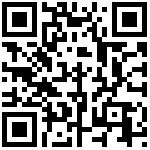7-inch development board RGB
- Configure PAD to TTL mode
# vi infinity2m-ssc011a-s01a-padmux-display.dtsi
Copy the JpegPlayer file from the network disk to Ubuntu and unzip it. Then copy the modified screen parameter and the image of corresponding resolution to the JpegPlayer directory, and rename it to logo.jpg.
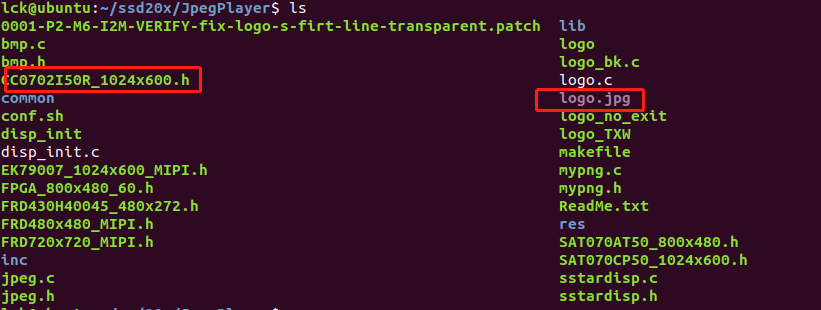
Modify the content of sstardisp.c file
# vi sstardisp.c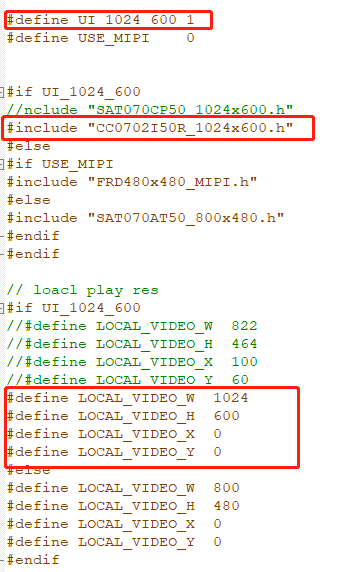
Execute make to generate logo execution file
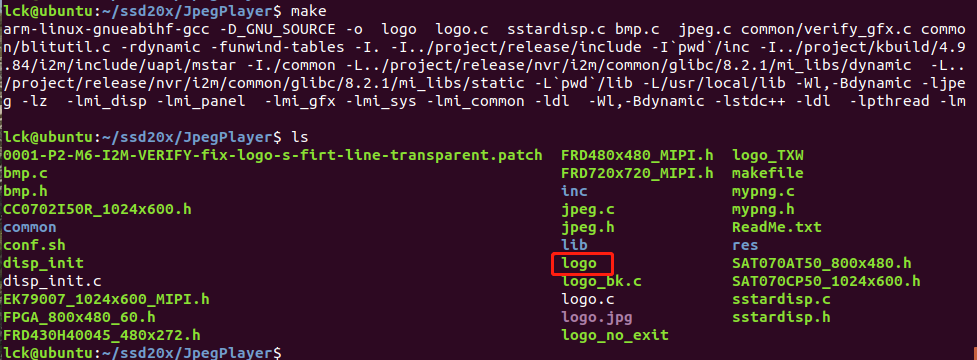
Use USB flash disk to connect lib, logo logo.jpg Copy these three files to the development board
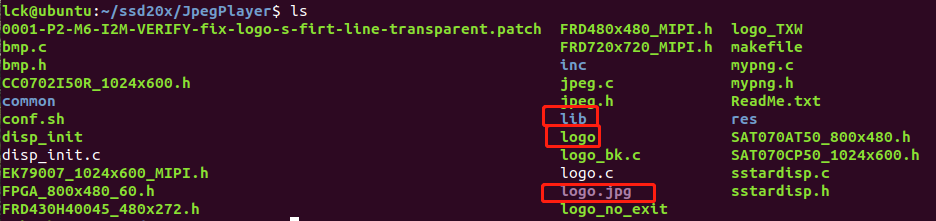
Switch 4G to USB mode, and mount the U disk
# echo UDISK > /dev/udisk_4g
# mount -t vfat /dev/sda1 /mnt
- configuration environment
# export LD_LIBRARY_PATH=$LD_LIBRARY_PATH:/mnt/lib- Execute logo
# cd /mnt
# ./logo // Note: to execute under the logo path, otherwise the picture cannot be read
- Successful display
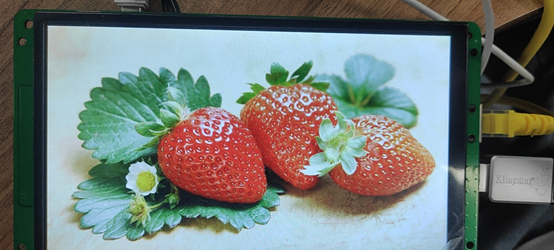
文档更新时间: 2021-03-22 14:06 作者:Aeeditor