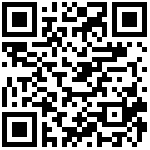After modifying the screen parameters, you need to verify whether the display is normal. Let’s test the screen parameters through the demo of JpegPlayer.
- Download JpegPlayer.rar to the sdk directory and unzip:
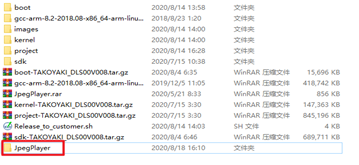
- Copy the modified screen parameters and corresponding resolution pictures to the JpegPlayer directory, and rename it to logo.jpg:
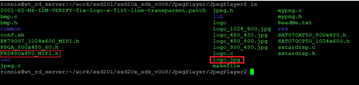
- Modify, include the screen parameter header file, and set the corresponding resolution:

- Execute make to generate application logo:
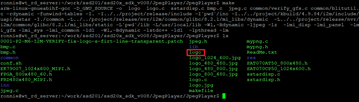
- Copy the logo and logo.jpg to the board, and then execute the application logo to observe whether the picture is displayed normally:
#./logo
文档更新时间: 2020-11-02 21:19 作者:admin