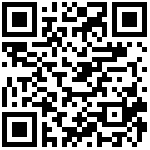As you can see from Release_to_customer.sh, when the flash type is selected as nand, the chip type is selected as ssd201, and the fastboot mode is not turned on, the following is executed in the project directory:#./setup_config.sh ./configs/nvr/i2m/8.2.1/spinand.glibc.011a.64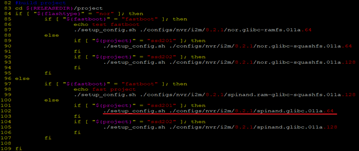
#vi project/configs/nvr/i2m/8.2.1/spinand.glibc.011a.64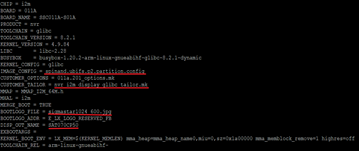
Spinand.glibc.011a.64 defines:
IMAGE_CONFIG (partition configuration)=spinand.ubifs.p2.partition.config
CUSTOMER_TAILOR (APP configuration)=nvr_i2m_display_glibc_tailor.mk
BOOTLOGO_FILE(logo file name)=sigmastar1024_600.jpg
DISP_OUT_NAME (screen model)=SAT070CP50
- IMAGE_CONFIG
#vi project/image/configs/i2m/spinand.ubifs.p2.partition.config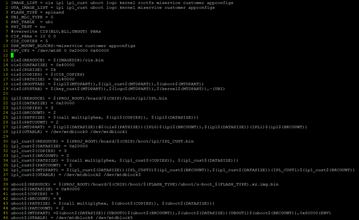
It can be seen that the function of this file is to define the partition information of the system mirror. - CUSTOMER_TAILOR
#vi project/release/customer_tailor/nvr_i2m_display_glibc_tailor.mk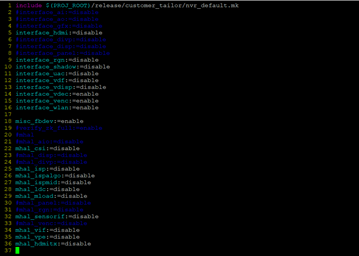
This file is about the switch and APP configuration of some kernel modules. For example, interface_wlan will add the wifi function according to whether it is enabled or not when building rootfs:#vi project/image/configs/i2m/rootfs.mk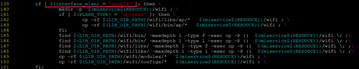
When building rootfs, it will choose which APP to load according to the configuration of this file:#vi sdk/verify/application/app.mk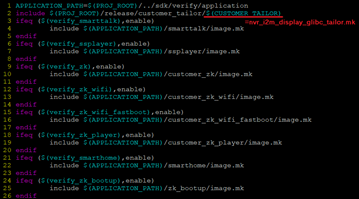
- BOOTLOGO_FILE
#vi project/image/image.mk
As you can see, the boot logo image BOOTLOGO_FILE should be placed in the project/board/ini/misc/ directory: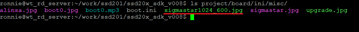
- DISP_OUT_NAME
project/image/makefiletools/bin/dispcfggen is used to initialize the screen: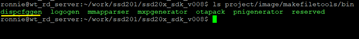

As you can see, DISP_OUT_NAME is passed to dispcfggen as a parameter, and dispcfggen is provided by project/image/makefiletools/src/rawgenerator/disp_data_main.c:
#vi project/image/makefiletools/src/rawgenerator/disp_data_main.c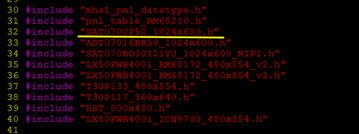
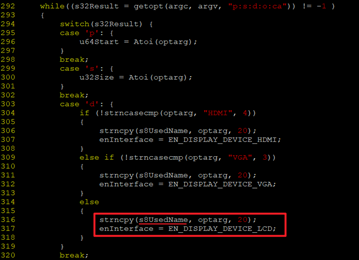
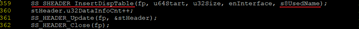
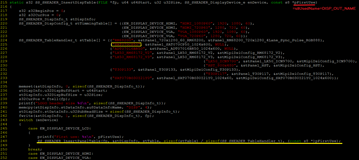
The final initialization uses stPanel_SAT070CP50_1024x600, from project/image/makefiletools/src/rawgenerator/pnl/SAT070CP50_1024x600.h: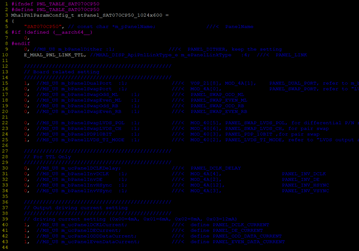
In summary, if we want to add a screen, we need to perform the following steps:
- Modify the value of DISP_OUT_NAME in project/configs/nvr/i2m/8.2.1/spinand.glibc.011a.64;
- Put the screen parameter header file ${DISP_OUT_NAME}.h in the project/image/makefiletools/src/rawgenerator/pnl/ directory;
- Modify project/image/makefiletools/src/rawgenerator/disp_data_main.c, and add the new screen parameter header file;
- Add a new screen parameter in stTable[] of project/image/makefiletools/src/rawgenerator/disp_data_main.c;
- Modify the screen resolution in project/board/i2m/SSC011A-S01A/config/fbdev.ini:
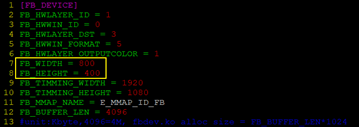
Then Release_to_customer.sh executed:#./release.sh -k ${RELEASEDIR}/kernel -b 011A -p nvr -f spinand -c i2m -l glibc -v 8.2.1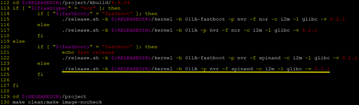
Mainly define some platform parameters:#vi project/kbuild/4.9.84/release.sh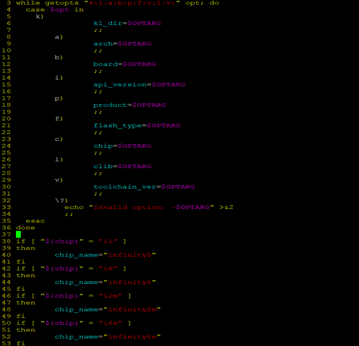
Finally, make image-nocheck was executed in the project directory#vi project/makefile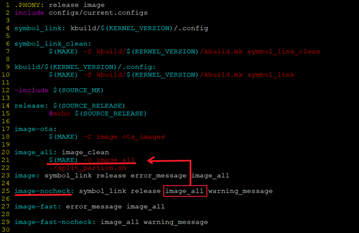
$(MAKE) -C image all means, enter project/images and execute make all#vi project/image/makefile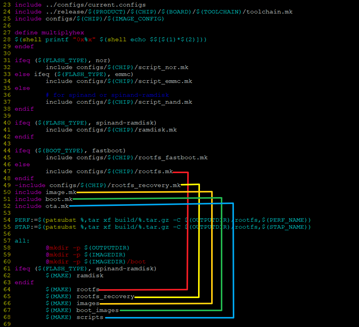
- rootfs
#vi project/image/configs/i2m/rootfs.mk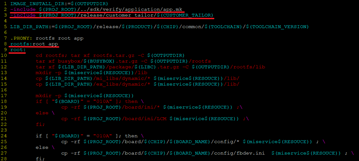
#vi sdk/verify/application/app.mk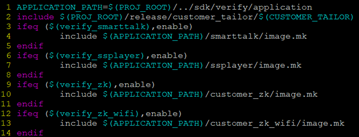
Here it is assumed that verify_smarttalk=enable (can be configured in project/release/customer_tailor/$(CUSTOMER_TAILOR).#vi sdk/verify/application/smarttalk/image.mk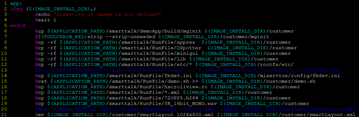
- rootfs_recovery
#vi project/image/configs/i2m/rootfs_recovery.mk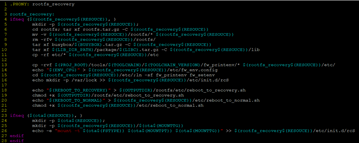
- images
#vi project/image/configs/i2m/image.mk
IMAGE_LIST comes from image/configs/i2m/spinand.ubifs.p2.partition.config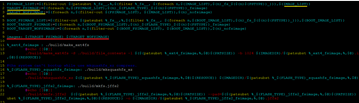
- boot_images
#vi project/image/configs/i2m/boot.mk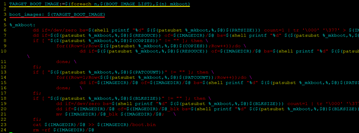
- scripts
#vi project/image/configs/i2m/script_nand.mk
Used to generate network upgrade script (execute estar in uboot)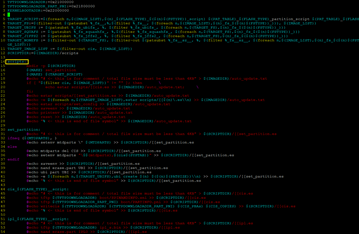
文档更新时间: 2020-10-24 17:34 作者:admin