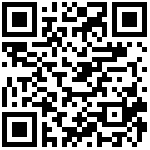First, we have successfully compiled the images directory using the Release_to_customer.sh script, and then use make_sd_upgrade_sigmastar.sh to make the USB upgrade image:#cd project#./make_sd_upgrade_sigmastar.sh
After executing the above command, the USB upgrade image is successfully generated: project/image/output/images/SigmastarUpgradeSD.bin, copy this image to the SD card, and then connect the SD card to the board.
Since SD upgrade requires the sdstar command in uboot, we need to open sdstar in advance:#cd boot#make menuconfig
Then power on the board and enter uboot, set UpgradePort to 1:#setenv UpgradePort 1#saveenv
Finally execute sdstar to complete the upgrade:#sdstar
文档更新时间: 2020-10-24 16:49 作者:admin