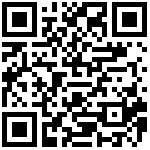安装编译需要的lib & tool
注意:以下lib & tool,可以提前安装,否则会编译失败
在编译前请确定Ubuntu,shell工具是否为bash,防止出现-e错误。
1、查看sh默认选项
ls -l /bin/sh2、切换sh为bash
sudo dpkg-reconfigure dash然后选择NO,可以解决脚本编译-e的问题
修改后,如下图所示: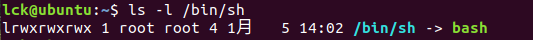
安装需要的lib库
# sudo apt-get install libncurses5-dev libncursesw5-dev
# sudo apt-get install lib32z1
# sudo apt-get install lsb-core
# sudo apt-get install libc6-dev-i386
# sudo apt-get install lib32z1
# sudo apt-get install libuuid1:i386
# sudo apt-get install cmake
# sudo apt install bc
# sudo apt-get install xz-utils
# sudo apt-get install automake
# sudo apt-get install libtool
# sudo apt-get install libevdev-dev
# sudo apt-get install pkg-config安装需要的tool
# 安装ssh,方便调试
sudo apt-get install openssh-server
# 安装xz压缩工具
sudo apt-get install xz-utils
# 安装 python
sudo apt-get install python
# 安装 git
sudo apt-get install git
# 安装 make
sudo apt-get install make
# 安装 gcc
sudo apt-get install gcc
# 安装 g++
sudo apt-get install g++我们用的是Ubuntu 18.04,其他版本的Ubuntu安装的库可能存在差异。
文档更新时间: 2022-06-27 15:00 作者:Aeeditor