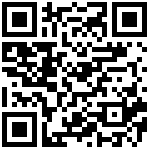Transplantation and use of SSH
SSH can be obtained from builderoot:
# cd buildroot-2020.05/
# ARCH=arm make menuconfig
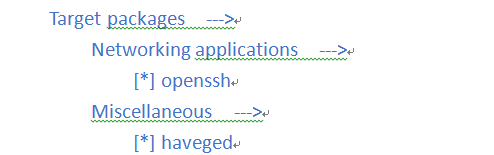
# cp .config ./configs/ssd20x_defconfig -f
# make BR2_JLEVEL=4
# cp ./output/images/rootfs.tar ../project/image/rootfs/rootfs.tar -f
# cd ../project/image/rootfs
# rm rootfs/* -rf
# tar -xvf rootfs.tar -C ./rootfs/
# tar -cvf rootfs.tar.gz ./rootfs
# cd ../../../
Recompile firmware and update rootfs:
# ./Release_to_customer.sh -f nand -p ssd201 -o 2D06After the system starts, it is found that SSH does not start automatically:
# ps | grep ssh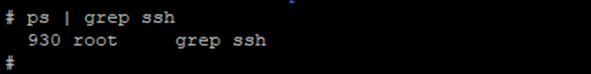
Manual start failed:
# /etc/init.d/S50sshd start
Permission to modify /var/empty:
# chown root:root /var/empty
# /etc/init.d/S50sshd start
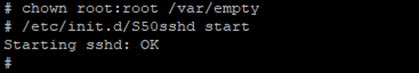
Set the following account and password for root:
# passwd root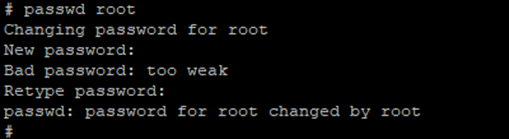
Open root login permission:
# vi /etc/ssh/sshd_config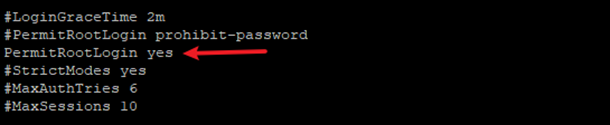
Restart sshd:
# /etc/init.d/S50sshd restart 
verification:
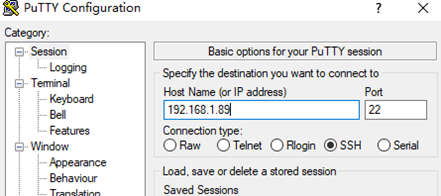
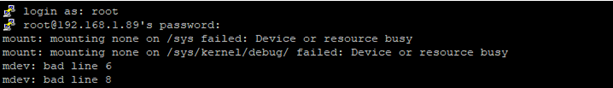
After successful login, it is found that some device nodes of /dev/ are missing:
# ls /dev/mi*
After checking, it is caused by the repeated execution of “mount -t tmpfs mdev /dev” in /etc/profile. Therefore, I put the actions I don’t want to repeat into /etc/init.d/rcs:
# vi /etc/profile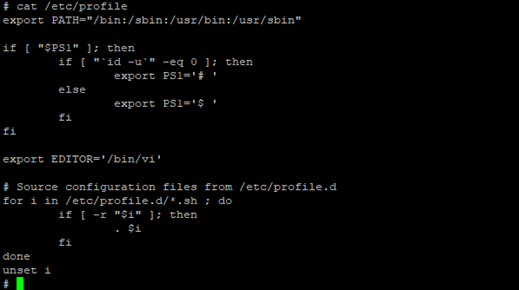
# vi /etc/init.d/rcS
After this modification, the device node still exists normally through SSH login:
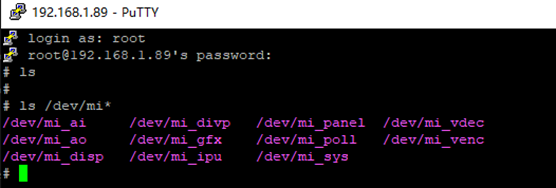
Complete the above modifications in the SDK.
First, the related contents of profile and RCS:
# vi project/image/configs/i2m/rootfs.mk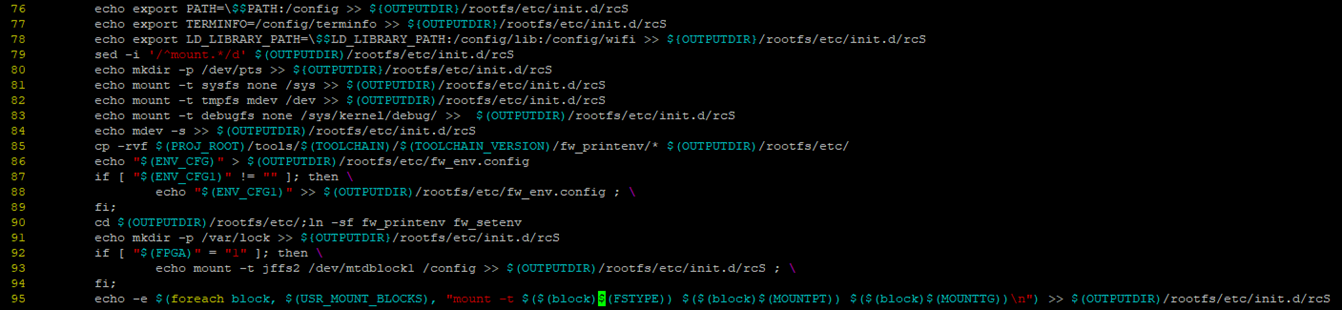
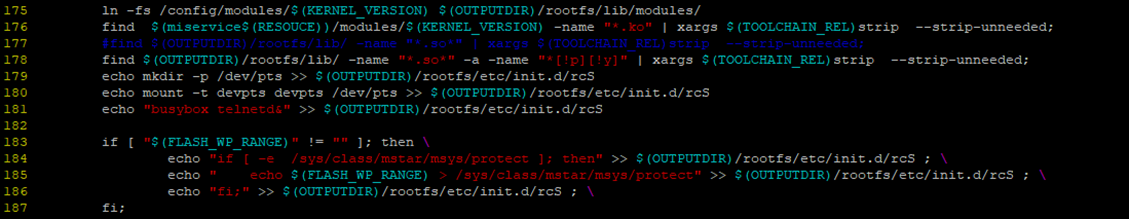
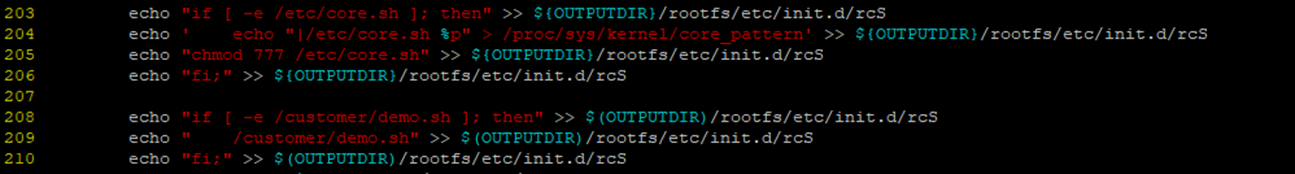
Then /var/empty and sshd_config related contents:
# vi project/image/configs/i2m/rootfs.mk
+ sed -i 's/\#PermitRootLogin prohibit-password/PermitRootLogin yes/' $(OUTPUTDIR)/rootfs/etc/ssh/sshd_config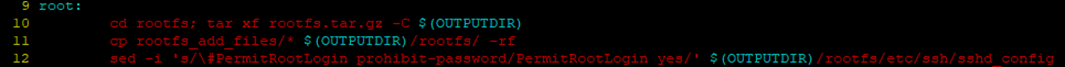
# cp project/image/output/rootfs/etc/init.d/S50sshd project/image/rootfs_add_files/etc/init.d/
# vi project/image/rootfs_add_files/etc/init.d/S50sshd
+ chown root:root /var/empty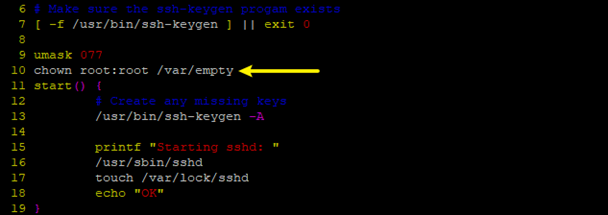
Finally, the default account and password. The related files are /etc/shadow and /etc/passwd. Copy them from the development board with the password configured:
# ls -l project/image/rootfs_add_files/etc/shadow*
# ls -l project/image/rootfs_add_files/etc/passwd*
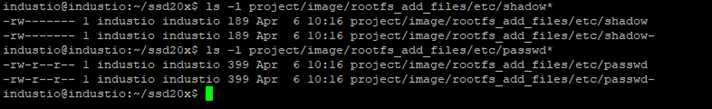
Recompile firmware and update rootfs:
# ./Release_to_customer.sh -f nand -p ssd201 -o 2D06After the system is started, log in with root (password 123456) successfully:
I copy the modified relevant files to IDO-SSD20X/IDO-SBC2D70/开发文档/ssh/.