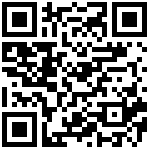SD Card
The development board has loaded the SD card driver by default,After inserting the SD card, the node /dev/mmcblk0p1 will appear in the system (if the TF has multiple partitions, multiple /dev/mmcblk0px will appear).At the same time, it supports standard microSD memory card and fat, ext and other file systems. The corresponding interface of TF card of development board is located in J4.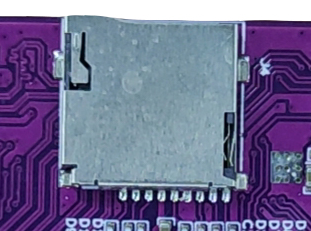
The SD card mounting operation is as follows:
Insert the SD card into the card slot, and the system will prompt the following information.
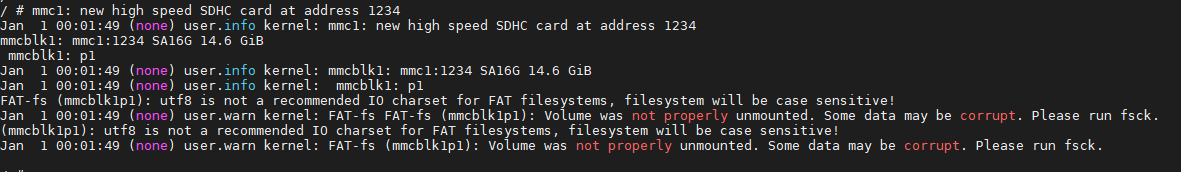
Pop up the SD card, and the system will give the following prompt:
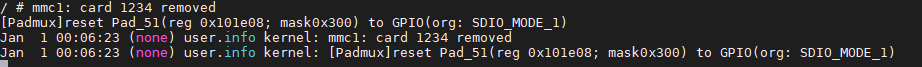
- Enter the
ls /dev/mmcblk1*command to print the device nodemmcblk1identified by this TF card, and you can see that there is a partitionmmcblkp1.
View the device nodes in the /dev/ directory as follows:
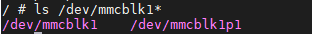
- Enter
df -hto view the mounting path and mounting information of TF card. The default mounting path is “/sdcard”.
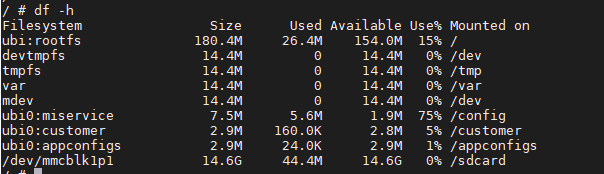
- you can mount the SD card through the ‘mount’ command
mount /dev/mmcblk1p1 /sdcardView SD card files
ls /sdcard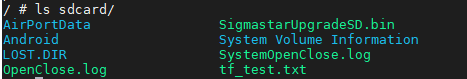
Copy SD card files
cp /sdcard/abc.txt /usr/- Uninstall the SD card before unplugging it
umount /sdcard文档更新时间: 2021-07-30 15:18 作者:Aeeditor