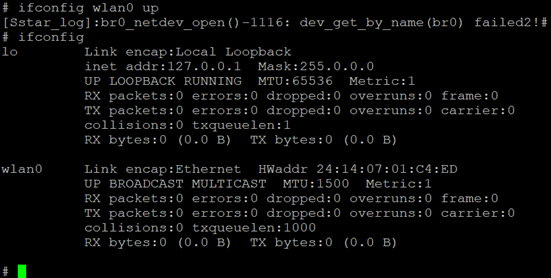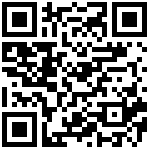WIFI
The original factory did not provide the WiFi driver source code, only provided the.ko file.As can be seen from rootfs.mk, the copy of wifi-related files is controlled from interface_wlan.
# vi project/image/configs/i2m/rootfs.mk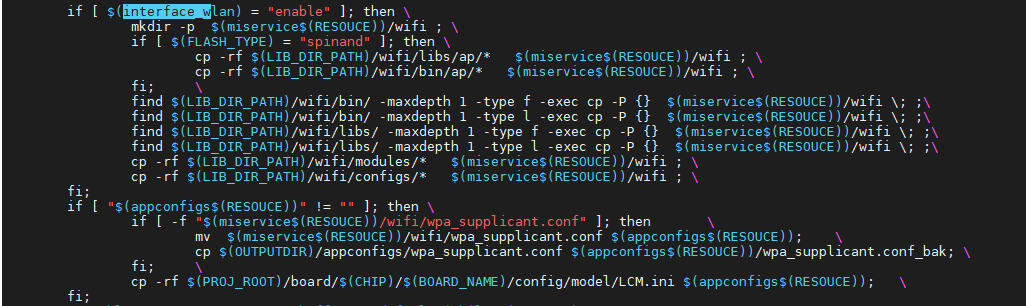
# ls project/release/nvr/i2m/common/glibc/8.2.1/wifi/*
According to the project/configs/nvr/i2m/8.2.1/spinand.glibc.011a.64 –> nvr_i2m_display_glibc_tailor.mk,You can find the interface_wlan defined in the project/release/customer_tailor/nvr_i2m_display_glibc_tailor.mk

# vi project/configs/nvr/i2m/8.2.1/spinand.glibc.011a.64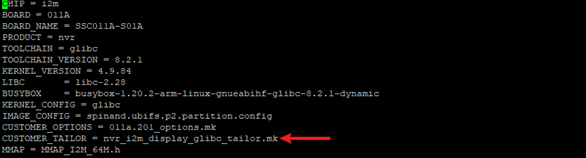
# find ./project/ -name nvr_i2m_display_glibc_tailor.mk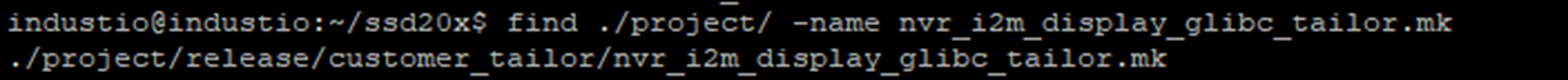
# vi project/release/customer_tailor/nvr_i2m_display_glibc_tailor.mk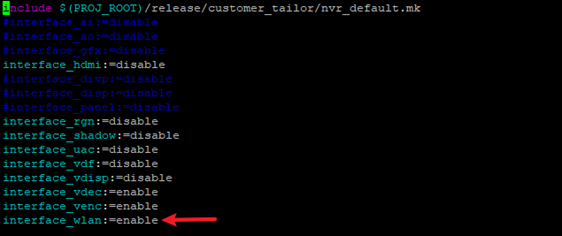
You can seen defind vlaue is enable.
- DTS configuration
As can be seen from the schematic diagram, wifi is USB interface (USB1),It is configured by default and does not need to be modified.
# vi infinity2m-doublenet.dtsi 
# vi infinity2m-ssc011a-s01a-padmux-rgb565-rmii.dtsi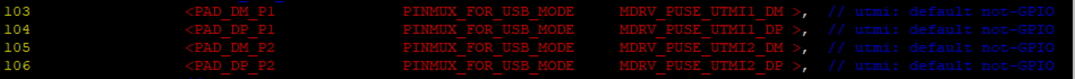
After the system starts, the device you can see through lsusb is WiFi module.(1b20:8888)
- Load driver
/config/wifi/ssw01bInit.sh Auto load drive:# /config/wifi/ssw01bInit.sh
After the driver is loaded, we can see the WLAN 0 network card: