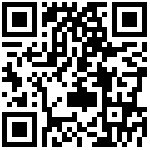场景一 WiFi工作为AP模式,其他设备通过连接WiFi热点能够上网
执行以下脚本:
/etc/route/WifiAP_Eth0Wan.sh默认WiFi热点名称:industio_2d06,密码:12345678,上网数据通过eth0网口。
WiFi热点配置文件为/etc/hostapd.conf:
ssid:热点名称
wpa_passphrase:热点密码
场景二 WiFi工作为STA模式,连接其他热点,2个网口通过WiFi上网
执行以下脚本:
/etc/route/WifiWan_2EthLan.sh默认连接热点配置文件为/etc/wpa_supplicant.conf:
network={
ssid="TP-LINK_2G_RONNIE"
psk="12345678"
key_mgmt=WPA-PSK
priority=2
}
ssid:热点名称
psk:热点密码
默认2个网口的IP分配通过/etc/dhcp/dhcpd.conf配置:
subnet 192.168.3.0 netmask 255.255.255.0 {
range 192.168.3.100 192.168.3.200;
option domain-name-servers 114.114.114.114;
option domain-name "dhcp";
option routers 192.168.3.1;
}两个网口分配的IP地址范围为192.168.3.100至192.168.3.200.
场景三 网口0作为WAN口,其他设备连接网口1后可以上网
执行以下脚本:
/etc/route/Eth0Wan_Eth1Lan.sh文档更新时间: 2022-06-23 18:00 作者:Aeeditor