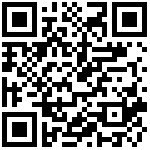APK platform 签名
Android平台中SELinux将App划分为三种,包括没有platform签名和系统权限的 untrusted_app,拥有platform签名没有系统权限的platform_app,和拥有platform签名和系统权限的system_app。本节将介绍如何给apk签名获得system权限。
1. 制作签名文件
将 Android 系统中 build/target/product/security/platform.x509.pem 以及build/target/product/security/platform.pk8 拷贝到 windows 中。
还在完善中…..
2.设置 andorid studio
打开任意 android studio 工程,在 AndroidManifest.xml 中添加共享 UID 例如:<manifest xmlns:android="http://schemas.android.com/apk/res/android"
package="com.example.forlinx.serialporttest"
android:sharedUserId="android.uid.system">
在主页面点击File->project structure
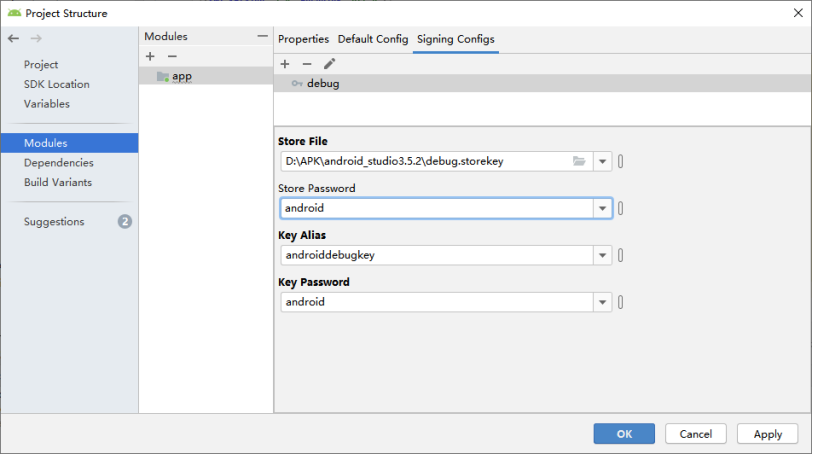
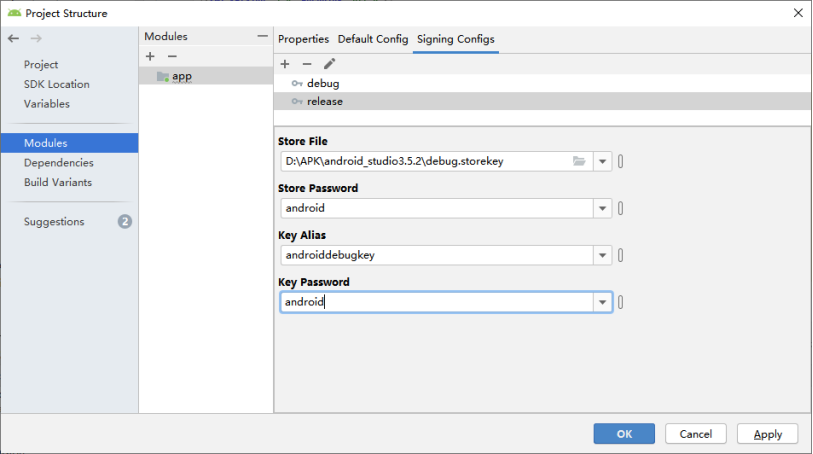
设置完点击OK
添加debug 版本和release版本的签名配置,点击Build Variants
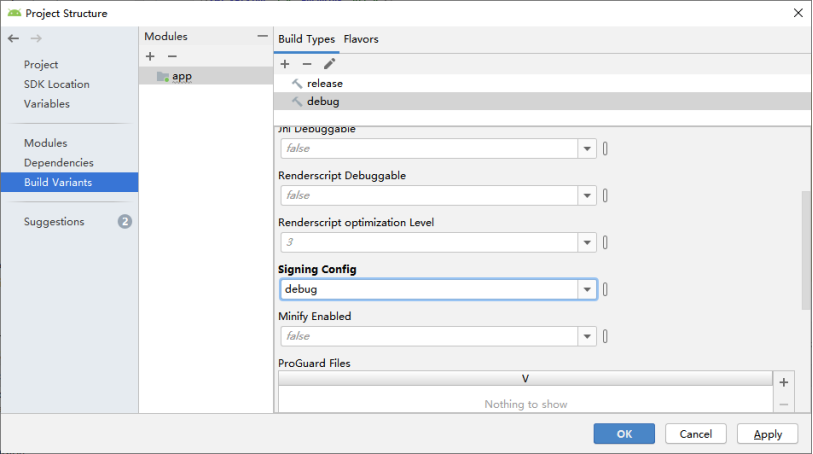
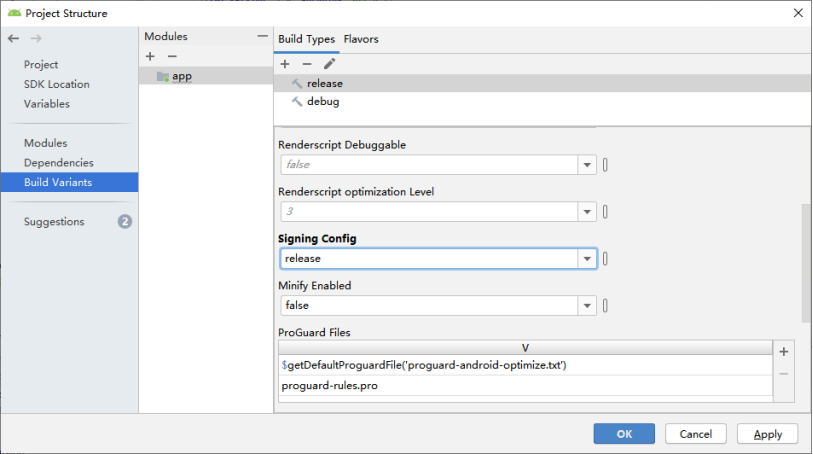
如图设置对应版本的签名配置
点击android studio的运行按钮,启动app,在串口中输入ps -AZ

确认你的 app 是否已经成为 system_app。
文档更新时间: 2021-04-29 18:11 作者:Aeeditor